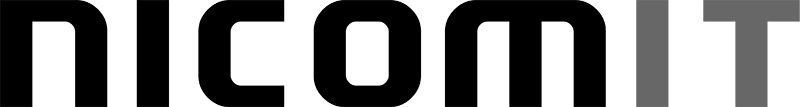Build Smart, Scalable Web & Mobile Apps
We help businesses bring their ideas to life with secure, scalable, and user-friendly custom applications built to solve real operational problems.
We’re here to help: 1-833-231-6182 | info@nicomit.com

Build Apps That Work as Hard as You Do
Today, your employees and clients expect the same seamless experience from your internal systems as they do from their phones.
We design and develop secure, business-driven web and mobile apps that help you:
- Streamline operations
- Improve productivity
- Eliminate manual processes
- Make informed decisions with real-time data
Our App Development Services
Discovery & Consulting
We help clarify your vision, identify core business needs, and define a solution that delivers real ROI.
UX & UI Design
We design intuitive, professional interfaces that make your app easy to use across web and mobile.
Mobile Application Development
iOS, Android, or cross-platform—we build fast, responsive mobile apps tailored to your users.
Web Application Development
Build powerful, browser-based systems that work anywhere, anytime—with no installation required.
Enterprise Solution Development
We develop secure apps that connect to your internal systems, databases, and third-party tools.
Backend Development & API Integration
We build stable, scalable infrastructures with smart APIs, data layers, and admin tools.
Artificial Intelligence Software
Need intelligent automation? We can integrate AI to enhance search, workflow, personalization, and more.
Why Choose Nicom IT
- Deep experience in enterprise-grade app development
- Emphasis on security, compliance, and performance
- Collaborative process with clear communication
- Full lifecycle support: from concept to launch and beyond
Let’s Build the Right Tool for the Job